Welcome to our blog!
Here you will learn how to create a website that is both secure and attractive. We will cover topics such as designing your website, configuring web security, integrating third-party tools, and designing for mobile devices. We will also provide tips for optimizing your website for search engines and managing your online presence.
- Details
- Hits: 2532
Introducing our user-friendly, GDPR-compliant Cookie Consent - a Joomla 4 module, designed to help you effortlessly comply with privacy regulations while enhancing your website visitors' experience. This fully customizable Module allows you to inform your users about the cookies used on your site and obtain their consent in a transparent and unobtrusive way.
Once you have completed the installation process, which only takes seconds, you can proceed to activate it and choose the footer as the module position.
Cookie Consent Installation Guide:
If you are familiar with Joomla, the installation process for this module is the same as you would any other Joomla module. But if you are not, here is how you can do it.
After downloading the Cookie Consent Module Zip file, follow these steps to install it:
- Log in to your Joomla backend and click on "System".
- Click on "Extensions" located just under "Install" in the top left corner.
- Click on "Upload Package File" and select the Cookie Consent Module Zip file from your computer.
- Click "Upload & Install" to install the module.
Once the module is installed, follow these steps to activate it:
- Click on "Site Modules".
- Locate the Cookie Consent Module and click on the "Enabled" button to activate it.
- Choose the position for the module (such as "Banner") and save your changes.
There is no coding needed to have content on your banner. All banner content can be filled up from the admin backend. However, if for any reason you would like to change the colors of the banner and its size, this can easily be done by accessing the module's CSS folder and its style file.
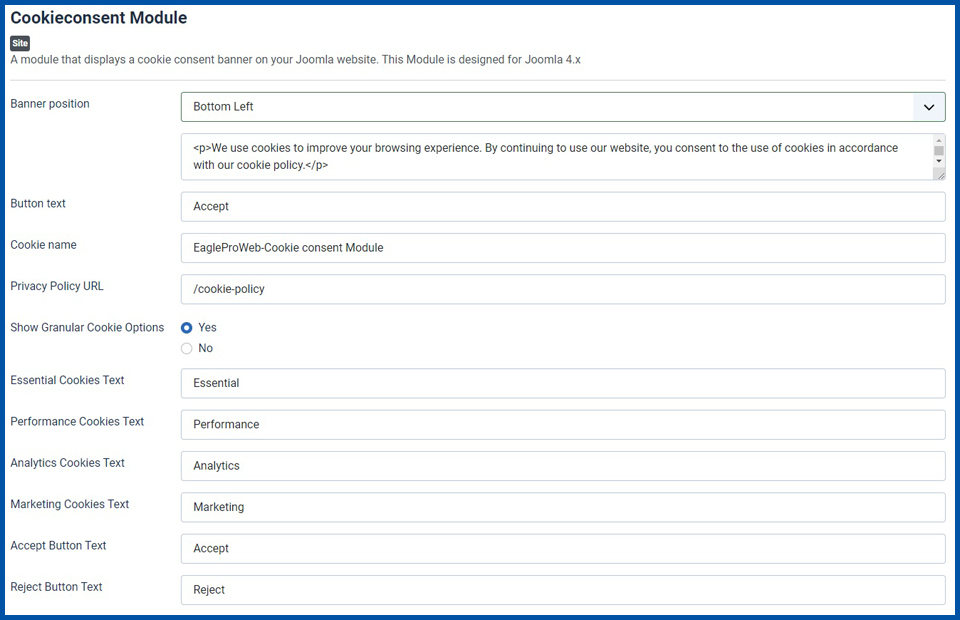
Extension Key features:
- Easy integration with Joomla 4:
Our Cookie Consent Module is designed to seamlessly integrate with your Joomla 4 website, ensuring smooth compatibility and ease of use. - Customizable design:
Tailor the look and feel of the consent banner to match your website's branding and design, ensuring a cohesive user experience. This can easily be done by accessing the module's CSS folder and its style file, either locally from your computer and then transferring the modified file to your server, or by editing the style directly on your server. - Granular consent options:
Give your users full control over their data by allowing them to select their preferences for each type of cookie, from essential to marketing and analytics cookies. - Multi-language support:
Cater to your diverse audience by offering the consent banner in multiple languages, making it accessible and easy to understand for all visitors. - Automatic cookie scanning:
The Module scans your Joomla 4 website for cookies and categorizes them, ensuring accurate and up-to-date information for your users. - GDPR and ePrivacy Directive compliant:
Built with privacy regulations in mind, our Cookie Consent Module for Joomla 4 ensures compliance with the GDPR, ePrivacy Directive, and other international privacy laws.
What does the ePrivacy Directive in the EU state regarding cookies?
Often referred to as the EU cookie law, the ePrivacy Directive was the inaugural legislation that regulated the usage of cookies and trackers, as well as mandated websites to acquire prior consent from users when employing cookies to process personal data of individuals within the European Union.
If your website has visitors from inside the EU, the ePrivacy Directive requires you to –
- Withhold all cookies and trackers until users have given explicit consent to their activation,
- Give end-users clear and comprehensive information about all cookies and trackers embedded on your domain in plain and easy-to-understand language,
- Ask end-users for consent to all cookies and trackers in use on your domain in as user-friendly a way as possible,
- Enable end-users to refuse or withdraw consent as easily as they can give it.
Please note that providing end-users with clear and comprehensive information about all cookies and trackers embedded on your domain in plain and easy-to-understand language means having a well-written cookie policy and an easily accessible link to its page.
The cookie policy should explain the types of cookies and trackers used, their purpose, and how users can manage or disable them if desired.
Link to your Cookie Policy
Our Cookie Consent Module includes a dedicated field where admins can input a link to their website's cookie policy, offering end-users easy access to detailed information about the policy in case they wish to learn more about the cookies and trackers being used.
Pre-Sales Note:
The Cookie Consent Module is already being used on this site and will soon be available for sale. When released, you can purchase it from our Extensions Shop.


